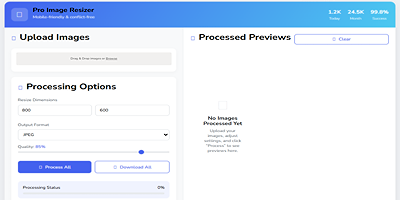A Comprehensive Tool for Web Designers and Content Creators
Introduction
In today’s digital landscape, where visual content dominates, having the right tools to optimize images is crucial for web performance, user experience, and storage efficiency. The Pro Image Resizer tool we’ve analyzed offers a comprehensive solution for image processing with a clean, mobile-friendly interface that won’t conflict with existing website styles.
Key Features
1. Intuitive User Interface
- Gradient header with visual statistics
- Clearly divided processing and preview sections
- Responsive design that works on all devices
- Self-contained styling to prevent CSS conflicts
2. Advanced Image Processing
- Batch processing: Handle up to 20 images simultaneously
- Resize control: Precise width and height adjustments
- Format conversion: Supports JPEG, PNG, and modern WebP formats
- Quality adjustment: Slider control with percentage display
- Smart previews: Shows dimensions and file size for each processed image
3. Technical Implementation
- Utilizes FilePond for smooth file uploads with drag-and-drop functionality
- Incorporates CompressorJS for quality optimization
- Uses Pica for high-quality image resizing
- Implements JSZip for bundling multiple images into a single download
How to Use the Pro Image Resizer
- Upload Images
- Drag and drop files or click to browse
- Supports multiple image formats (JPEG, PNG, WebP, etc.)
- Adjust Settings
- Set desired width and height dimensions
- Choose output format (JPEG, PNG, or WebP)
- Adjust quality slider for optimal file size vs. quality balance
- Process Images
- Click “Process” to apply all transformations
- Watch real-time progress in the status bar
- Download Results
- Single files download directly
- Multiple files bundle into a ZIP archive
- Clear naming convention with original filenames preserved
Target Beneficiaries
1. Web Developers
- Quickly prepare images for websites without leaving the browser
- Generate responsive image versions with consistent dimensions
- Reduce page load times by optimizing images before deployment
2. Content Creators
- Prepare social media images in bulk with uniform sizing
- Convert between formats for platform-specific requirements
- Maintain visual quality while reducing file sizes
3. E-commerce Managers
- Process product images in batches
- Create standardized image sets for listings
- Optimize images for faster loading product pages
4. Marketing Teams
- Prepare campaign assets with consistent dimensions
- Quickly adapt images for different channels (web, email, social)
- Reduce email attachment sizes while maintaining quality
Technical Benefits
- Conflict-Free Implementation
- Self-contained CSS with unique class prefixes
- No global style overrides
- Can be embedded in existing websites without side effects
- Performance Optimized
- Web Workers for background processing
- Progressive loading of previews
- Efficient memory management for large batches
- Modern Browser Support
- Leverages current web APIs
- Fallbacks for older browsers where possible
- Mobile-friendly touch interactions
Conclusion
The Pro Image Resizer tool provides an elegant solution to a common problem faced by digital professionals—quickly and efficiently preparing images for web use. Its thoughtful design combines powerful processing capabilities with an interface that remains simple and intuitive. Whether you’re a developer needing to optimize assets for a client site, a blogger preparing images for your next post, or a marketer creating campaign materials, this tool can streamline your workflow while ensuring professional results.