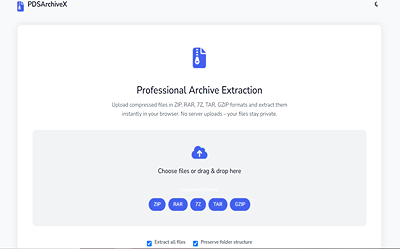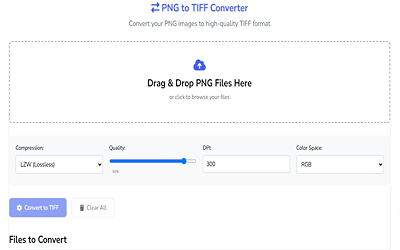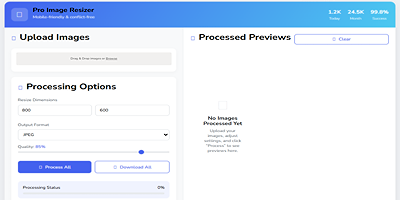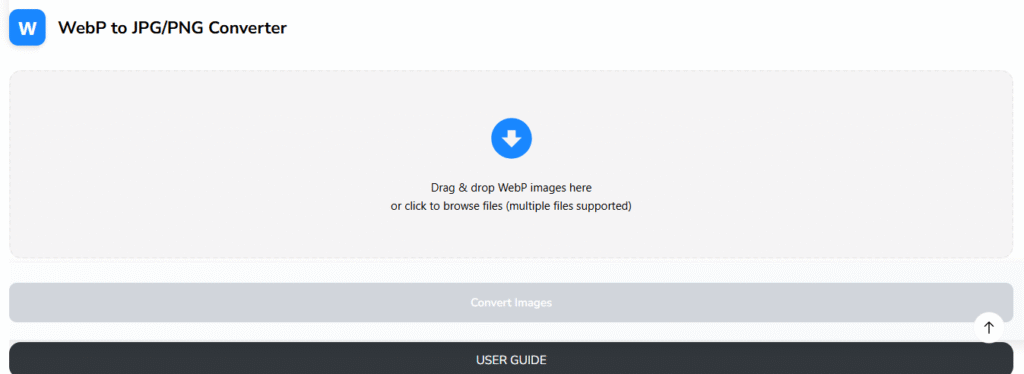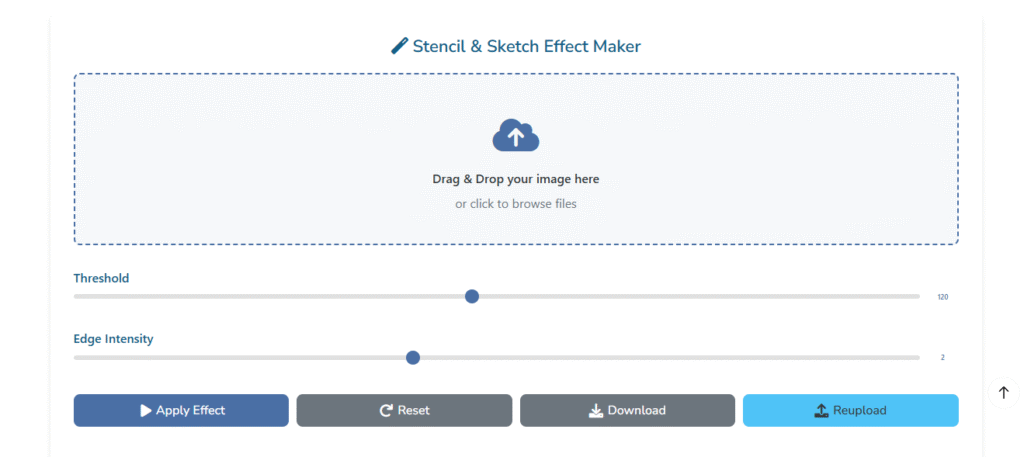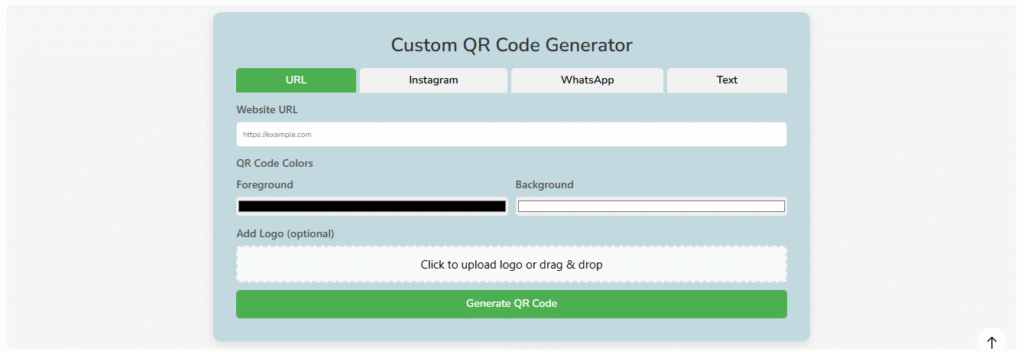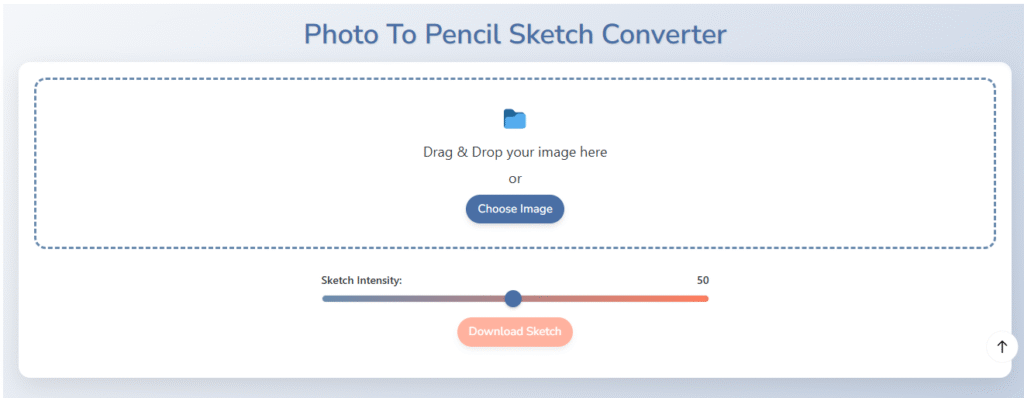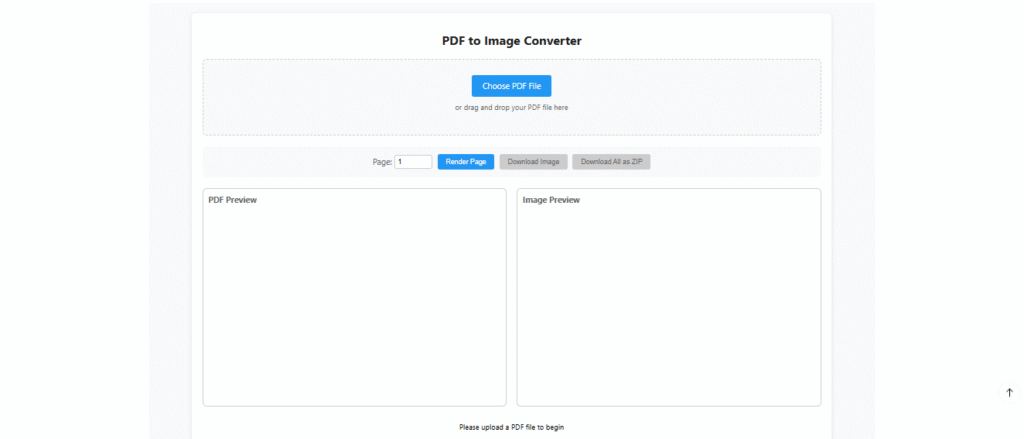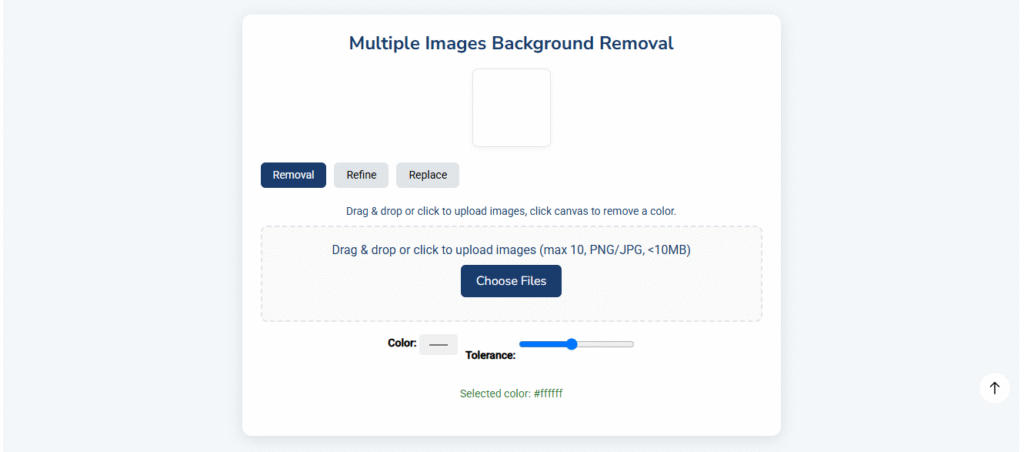Introducing POD Design Store ArchiveX – The Ultimate Browser-Based Archive Extractor
Why Archive Extraction Should Be Simple
We’ve all been there—you download a ZIP, RAR, or 7Z file, only to realize you don’t have the right software to open it. Or worse, you need to extract just one file but don’t want to install bulky software. That’s where PDS ArchiveX comes in—a powerful, privacy-focused web app that lets you extract archives right in your browser—no uploads, no installations, no hassle.
Meet ArchiveX: The Online Archive Extractor You Need
PDS ArchiveX is a 100% client-side archive extractor, meaning your files never leave your computer. Unlike other online tools that require uploading files to a server (raising privacy concerns), ArchiveX processes everything locally using JavaScript.
Key Features:
✅ Supports Multiple Formats – Works with ZIP, RAR, 7Z, TAR, GZIP, and more.
✅ No Uploads Needed – Files stay on your device for maximum privacy.
✅ Preview Files Before Downloading – View images and text files instantly.
✅ Batch Extraction & Download – Extract all files at once or pick what you need.
✅ Dark Mode – Easy on the eyes for late-night file management.
How It Works
- Drag & Drop – Simply drag your archive into the upload zone or click to browse.
- Automatic Extraction – ArchiveX processes the file in seconds.
- Browse & Download – View extracted files, preview contents, and download what you need.
Perfect For:
- Developers – Quickly inspect ZIPs without unzipping locally.
- Students – Extract lecture notes without installing software.
- Professionals – Open archived reports on the go.
- Privacy-Conscious Users – No file uploads mean no third-party access.
Try PDS ArchiveX Today
No sign-ups, no fees—just drag, drop, and extract. Whether you’re dealing with a single file or a complex archive, ArchiveX makes extraction effortless.
🔗 Use PDS ArchiveX Now (Link to the tool)
Have feedback? Let us know in the comments!
Final Thoughts
PDS ArchiveX solves a simple but frustrating problem—quick, private archive extraction without bloated software. Next time you’re stuck with a compressed file, give it a try!
📌 Bookmark this tool for future use!
The Ultimate Tool for High-Quality Image Conversion
Introduction
In today’s digital world, image formats play a crucial role in photography, graphic design, and printing. While PNG is widely used for its lossless compression and transparency support, TIFF is preferred for high-quality prints, professional photography, and archival purposes due to its lossless nature and support for multiple layers.
If you need to convert PNG files to TIFF without losing quality, our PNG to TIFF Converter is the perfect solution. This blog post explores why you might need this conversion, the benefits of TIFF over PNG, and how our tool makes the process seamless.
Why Convert PNG to TIFF?
1. Better for Printing & Professional Use
- PNG is great for web use but lacks the high-resolution depth needed for professional printing.
- TIFF supports uncompressed or lossless compression, making it ideal for high-quality prints, magazines, and large-format posters.
2. Preserves Maximum Image Quality
- Unlike JPEG, which loses quality with each save, TIFF retains all original image data.
- Perfect for archival storage where image integrity is crucial.
3. Supports Advanced Features
- Multi-page documents (useful for scanned documents)
- Layers & transparency (important for graphic designers)
- CMYK color mode (essential for professional printing)
Key Features of Our PNG to TIFF Converter
Our tool is designed for speed, quality, and ease of use. Here’s what makes it stand out:
✅ Drag & Drop Interface
- Simply drag your PNG files into the upload area or click to browse.
✅ Customizable Conversion Settings
- Compression Options:
- LZW (Lossless) – Best for quality
- Deflate – Good balance of size and quality
- JPEG (Lossy) – Smaller file size (not recommended for high-quality needs)
- DPI Adjustment – Set resolution (72 to 1200 DPI) for print-ready files.
- Color Space Options – Choose between RGB, CMYK, or Grayscale for different use cases.
✅ Batch Processing
- Convert multiple PNGs to TIFF at once, saving time.
✅ Preview & Download Options
- Preview converted files before downloading.
- Download individually or as a ZIP file for convenience.
✅ 100% Free & No Watermarks
- No hidden fees, no registration required.
How to Use the PNG to TIFF Converter
- Upload Files – Drag & drop PNG files or click to select them.
- Adjust Settings (Optional) – Choose compression, DPI, and color space.
- Click “Convert to TIFF” – Wait a few seconds for processing.
- Download – Save individual TIFF files or get them all in a ZIP.
Who Should Use This Tool?
✔ Photographers – Convert high-res PNGs to TIFF for print-ready images.
✔ Graphic Designers – Maintain layers and transparency in TIFF format.
✔ Printing Professionals – Ensure CMYK compatibility for accurate color reproduction.
✔ Archivists & Researchers – Store documents in a lossless format for long-term use.
Conclusion
Whether you’re a professional photographer, designer, or just need high-quality image conversions, our PNG to TIFF Converter provides a fast, free, and reliable solution. With customizable settings and batch processing, it’s the easiest way to get print-ready TIFF files from your PNGs.
🔗 Try the PNG to TIFF Converter Now
Have questions or feedback? Let us know in the comments! 🚀
FAQ
Q: Is TIFF better than PNG for printing?
A: Yes! TIFF supports higher bit depth and CMYK color, making it ideal for professional printing.
Q: Does converting PNG to TIFF reduce quality?
A: No, if you use lossless compression (LZW or Deflate), the quality remains intact.
Q: Can I convert multiple PNGs at once?
A: Absolutely! Our tool supports batch conversion for efficiency.
Q: Is this tool free?
A: Yes, 100% free with no watermarks!
A Comprehensive Tool for Web Designers and Content Creators
Introduction
In today’s digital landscape, where visual content dominates, having the right tools to optimize images is crucial for web performance, user experience, and storage efficiency. The Pro Image Resizer tool we’ve analyzed offers a comprehensive solution for image processing with a clean, mobile-friendly interface that won’t conflict with existing website styles.
Key Features
1. Intuitive User Interface
- Gradient header with visual statistics
- Clearly divided processing and preview sections
- Responsive design that works on all devices
- Self-contained styling to prevent CSS conflicts
2. Advanced Image Processing
- Batch processing: Handle up to 20 images simultaneously
- Resize control: Precise width and height adjustments
- Format conversion: Supports JPEG, PNG, and modern WebP formats
- Quality adjustment: Slider control with percentage display
- Smart previews: Shows dimensions and file size for each processed image
3. Technical Implementation
- Utilizes FilePond for smooth file uploads with drag-and-drop functionality
- Incorporates CompressorJS for quality optimization
- Uses Pica for high-quality image resizing
- Implements JSZip for bundling multiple images into a single download
How to Use the Pro Image Resizer
- Upload Images
- Drag and drop files or click to browse
- Supports multiple image formats (JPEG, PNG, WebP, etc.)
- Adjust Settings
- Set desired width and height dimensions
- Choose output format (JPEG, PNG, or WebP)
- Adjust quality slider for optimal file size vs. quality balance
- Process Images
- Click “Process” to apply all transformations
- Watch real-time progress in the status bar
- Download Results
- Single files download directly
- Multiple files bundle into a ZIP archive
- Clear naming convention with original filenames preserved
Target Beneficiaries
1. Web Developers
- Quickly prepare images for websites without leaving the browser
- Generate responsive image versions with consistent dimensions
- Reduce page load times by optimizing images before deployment
2. Content Creators
- Prepare social media images in bulk with uniform sizing
- Convert between formats for platform-specific requirements
- Maintain visual quality while reducing file sizes
3. E-commerce Managers
- Process product images in batches
- Create standardized image sets for listings
- Optimize images for faster loading product pages
4. Marketing Teams
- Prepare campaign assets with consistent dimensions
- Quickly adapt images for different channels (web, email, social)
- Reduce email attachment sizes while maintaining quality
Technical Benefits
- Conflict-Free Implementation
- Self-contained CSS with unique class prefixes
- No global style overrides
- Can be embedded in existing websites without side effects
- Performance Optimized
- Web Workers for background processing
- Progressive loading of previews
- Efficient memory management for large batches
- Modern Browser Support
- Leverages current web APIs
- Fallbacks for older browsers where possible
- Mobile-friendly touch interactions
Conclusion
The Pro Image Resizer tool provides an elegant solution to a common problem faced by digital professionals—quickly and efficiently preparing images for web use. Its thoughtful design combines powerful processing capabilities with an interface that remains simple and intuitive. Whether you’re a developer needing to optimize assets for a client site, a blogger preparing images for your next post, or a marketer creating campaign materials, this tool can streamline your workflow while ensuring professional results.
Optimize Your Images in Seconds
In today’s fast-paced digital world, website performance is everything. Did you know that images account for over 50% of a webpage’s total size? That’s where our Bulk JPG/PNG to WebP Converter comes in – a powerful, free tool that helps you dramatically reduce image sizes while maintaining stunning quality.
Why Convert to WebP?
WebP is a modern image format developed by Google that provides:
✅ 25-35% smaller file sizes than JPEG at similar quality
✅ Transparency support (like PNG)
✅ Faster page loading = better SEO rankings
✅ Wide browser compatibility (Chrome, Firefox, Edge, Safari)
How Our Bulk Converter Saves You Time
🔥 Drag & Drop Simplicity – Upload dozens of images at once
⚡ Lightning-Fast Conversion – Process multiple files simultaneously
📦 Smart Packaging – Get a single ZIP download for batch conversions
📊 Performance Stats – See exactly how much you’ve optimized
Perfect For:
- Web developers optimizing sites for Core Web Vitals
- E-commerce stores with large product image galleries
- Bloggers looking to speed up their sites
- Social media managers preparing visual content
How It Works (3 Simple Steps):
- Upload – Drag & drop JPG/PNG files (or click to browse)
- Convert – Watch as images are optimized in real-time
- Download – Get WebP files individually or in a ZIP
💡 Pro Tip: Our converter maintains visual quality while typically reducing file sizes by 30-70% – we’ve seen some images shrink by 80% with no visible quality loss!
Try It Now – It’s 100% Free!
No watermarks, no registration, no limits. Just drag your images into the tool and experience the WebP advantage today.
Why Convert WebP to JPG or PNG?
WebP is a modern image format developed by Google that offers superior compression compared to JPG and PNG. However, many platforms, editing tools, and older browsers still don’t fully support WebP. If you’ve ever downloaded a WebP image and struggled to open or edit it, you’re not alone.
That’s where our free online WebP to JPG/PNG converter comes in! This tool makes it effortless to convert WebP images into widely compatible formats—perfect for:
- Social media uploads (Instagram, Facebook, Twitter)
- Editing in Photoshop or other software
- Printing or professional use
- Sharing with users who have compatibility issues
How to Use the WebP to JPG/PNG Converter
Our tool is designed for simplicity and speed:
- Upload Your WebP File
- Drag & drop your WebP image into the upload area or click to browse your files.
- Preview & Confirm
- See a thumbnail preview of your image before converting.
- Convert to JPG or PNG
- Click “Convert Image” to process your file.
- Download in Your Preferred Format
- Choose between JPG (for smaller file sizes) or PNG (for lossless quality).
👉 No registration required. No watermarks. Completely free!
Who Needs This Tool?
For Bloggers & Content Creators
- Convert WebP images from Canva, WordPress, or other platforms for better compatibility.
- Optimize images for Pinterest, LinkedIn, and other social networks.
For Designers & Photographers
- Open WebP files in Adobe Photoshop or Lightroom by converting them first.
- Maintain high-quality exports for client deliverables.
For Everyday Users
- Fix WebP images that won’t open on your device.
- Share images with friends who can’t view WebP files.
Why Choose Our WebP Converter?
✅ Instant Conversion – No waiting, no delays.
✅ High-Quality Output – Preserve image clarity.
✅ No File Size Limits – Convert large WebP files easily.
✅ 100% Free & Secure – No hidden costs, no data collection.
Try It Now!
Don’t let WebP compatibility issues slow you down. Use our free WebP to JPG/PNG converter and get the right format in seconds!
📌 Pro Tip: Bookmark this page for quick access whenever you need to convert WebP images!
Final Thoughts
Whether you’re a professional designer, a social media manager, or just someone who wants to open a WebP file, this tool makes conversion effortless. Fast, free, and user-friendly—what more could you ask for?
🔗 Share this tool with others who might find it useful!
Unlock Your Creativity with the Stencil & Sketch Effect Maker
Are you looking for an easy way to turn your photos into artistic stencils or hand-drawn sketches? Whether you’re a POD (Print-on-Demand) seller, a graphic designer, or just someone who loves digital art, this free online tool can help you create stunning black-and-white effects in seconds!
Why Use a Stencil & Sketch Effect Maker?
Stencil and sketch effects are incredibly popular for:
✅ Custom T-shirt designs (great for POD businesses!)
✅ Wall art and posters
✅ Logo and branding projects
✅ DIY crafts and home decor
✅ Social media graphics
With this tool, you can instantly convert any photo into a high-contrast stencil or a sketch-like illustration—no Photoshop skills required!
How the Stencil & Sketch Effect Maker Works
This user-friendly web tool allows you to:
1. Upload Any Image
Simply drag and drop your photo or click to browse files. The tool supports JPG, PNG, and other common formats.
2. Adjust the Effect to Your Liking
- Threshold Control: Adjust how much detail is preserved (higher values = more contrast).
- Edge Intensity: Enhance or soften the sketch-like edges for a hand-drawn look.
3. Download & Use Your Artwork
Once you’re happy with the result, download your stencil or sketch in high resolution and use it for:
- Merchandise (T-shirts, mugs, stickers)
- Digital illustrations
- Wall art and canvas prints
- Social media posts
Who Can Benefit from This Tool?
🎨 Print-on-Demand (POD) Sellers
Create unique, copyright-free designs for platforms like Redbubble, Teespring, and Etsy without hiring a designer.
✏️ Graphic Designers & Artists
Quickly generate stencil bases for posters, logos, and digital illustrations—saving hours of manual work.
📱 Social Media Creators
Easily turn photos into eye-catching sketches for Instagram, Pinterest, or YouTube thumbnails.
🏠 DIY Crafters & Home Decor Enthusiasts
Make custom stencils for painting, woodworking, or wall art without expensive software.
Try It Now—No Installation Needed!
This tool runs 100% in your browser, meaning:
✔ No software downloads
✔ No watermarks
✔ No sign-ups or payments
Just upload, tweak, and download—completely free!
Final Thoughts
Whether you’re a POD entrepreneur looking for quick designs or an artist exploring new styles, this Stencil & Sketch Effect Maker is a game-changer. Try it today and transform your photos into professional artwork in seconds!
💡 Pro Tip: Experiment with different threshold and edge settings to create bold stencils or soft pencil-sketch effects—perfect for different design needs!
Ready to get creative? Use the tool now!
QR codes have become an essential tool for businesses, marketers, and everyday users. Whether you want to share a website link, promote your Instagram, send a WhatsApp message, or display plain text, a custom QR code generator makes the process seamless.
In this post, we’ll explore how you can create personalized QR codes for free using an intuitive online tool—perfect for social media managers, small business owners, and tech-savvy individuals.
Why Use a Custom QR Code Generator?
QR codes bridge the gap between offline and online interactions. A custom-designed QR code can:
✅ Boost engagement – Attract attention with branded colors and logos.
✅ Simplify sharing – Instantly direct users to websites, social profiles, or messages.
✅ Enhance professionalism – Stand out with a sleek, branded QR code.
How to Generate a Custom QR Code in 3 Easy Steps
1. Choose Your QR Code Type
The tool supports multiple formats:
- Website URL – Drive traffic to your site.
- Instagram Profile – Grow your followers.
- WhatsApp Link – Start instant chats with customers.
- Plain Text – Share messages, contact info, or Wi-Fi passwords.
2. Customize Colors & Design
- Foreground & Background Colors – Match your brand.
- Add a Logo – Embed your company logo for brand recognition.
3. Generate & Download
- Instantly create your QR code.
- Download it as a PNG for print or digital use.
Who Can Benefit from This Tool?
🎯 Targeted Users:
✔ Small Business Owners – Print QR codes on flyers, menus, or business cards.
✔ Social Media Managers – Link Instagram profiles for easy follows.
✔ Marketers – Track offline-to-online conversions.
✔ Event Organizers – Share event details quickly.
🌍 Broader Audience:
✔ Students & Teachers – Share study materials or classroom links.
✔ Tech Enthusiasts – Experiment with QR automation.
✔ Everyday Users – Simplify sharing contact info or Wi-Fi passwords.
Try It Now – No Signup Needed!
This free QR code generator is web-based—no downloads or subscriptions required. Simply:
- Enter your content (URL, text, or social media link).
- Customize colors & logo.
- Download & share!
🚀 Try the Custom QR Code Generator Now
Final Thoughts
QR codes are more than just black-and-white squares—they’re powerful tools for engagement. With this free customizable QR code generator, you can create professional, branded codes in seconds.
💡 Pro Tip: Use contrasting colors for better scanability!
🎨 Turn Your Memories into Hand-Drawn Masterpieces
Have you ever wanted to convert your favorite photos into beautiful pencil sketches? Whether you’re an artist looking for inspiration, a designer needing a quick sketch effect, or just someone who loves creative photo edits, our Photo to Pencil Sketch Converter makes it effortless!
This free online tool uses smart processing to transform any image into a realistic pencil drawing—no artistic skills required. Let’s explore how it works and why you’ll love it!
✏️ How to Use the Pencil Sketch Converter
Using this tool is simple:
- Upload Your Image – Drag & drop a photo or click “Choose Image.”
- Adjust Sketch Intensity – Fine-tune the effect with an easy slider.
- Download Your Sketch – Save your artwork as a high-quality PNG.
No sign-ups, no watermarks—just instant results!
🌟 Why You’ll Love This Tool
✅ Instant Artistic Effects – Perfect for portraits, landscapes, and creative projects.
✅ Customizable Intensity – Control how light or dark the sketch appears.
✅ No Software Needed – Works right in your browser, on any device.
✅ Free & Easy to Use – No registration, no hidden fees.
🎯 Who Should Use This Tool?
- Photographers – Add a unique artistic touch to your portfolio.
- Designers & Artists – Quickly generate sketch references.
- Social Media Enthusiasts – Create eye-catching posts.
- DIY Crafters – Make personalized gifts and artwork.
🖼️ Try It Now!
Ready to turn your photos into sketches? Use the Free Pencil Sketch Converter and unleash your creativity today!
📌 Pro Tip: For best results, use high-contrast images with clear details.
🔗 Bookmark this page for quick access to your favorite photo tool!
Unlock the Power of PDF to Image Conversion
In today’s digital world, working with PDFs is inevitable—whether you’re a designer, marketer, student, or business professional. But what if you need to extract a single page as a high-quality image? That’s where a PDF to Image Converter comes in handy.
Our free, browser-based tool lets you effortlessly convert PDF pages into crisp, downloadable images (PNG format) with just a few clicks. No installations, no watermarks—just fast, reliable conversion.
Why Use a PDF to Image Converter?
1. Perfect for Presentations & Reports
Need to include a PDF page in a PowerPoint or Google Slides presentation? Convert it to an image for seamless integration.
2. Social Media & Marketing Materials
Extract charts, infographics, or quotes from PDF reports to share on LinkedIn, Twitter, or Instagram.
3. Academic & Research Work
Students and researchers can easily capture specific pages from research papers or textbooks for annotations or citations.
4. Web Design & Development
Convert PDF mockups into images for quick client previews or website integration.
5. Legal & Documentation
Extract signed contracts or important documents as images for digital records.
How Our PDF to Image Converter Works
Our tool is simple, fast, and secure—all processing happens in your browser, so your files never leave your device.
Step-by-Step Guide:
- Upload Your PDF – Drag and drop or select a file.
- Select a Page – Choose the exact page you need.
- Convert & Preview – Instantly see the image preview.
- Download – Get a high-resolution PNG with one click.
Key Features:
✅ No file size limits (handles most standard PDFs)
✅ High-quality output (retains sharp text and graphics)
✅ No registration required (100% free with no hidden costs)
✅ Works on any device (desktop, tablet, or mobile)
Who Benefits Most from This Tool?
🎯 Targeted Professionals:
✔ Graphic Designers – Extract vector-based PDF elements as images.
✔ Content Creators – Convert PDF slides into social media visuals.
✔ Business Analysts – Turn reports into shareable image snippets.
✔ Students & Educators – Capture textbook diagrams for study notes.
🎯 Broader Audience:
✔ Small Business Owners – Convert invoices or receipts into images.
✔ Freelancers – Quickly share project drafts in image format.
✔ General Users – Anyone needing a simple way to save PDF pages as pictures.
Try It Now—No Downloads, No Hassle!
Ready to convert your PDFs into images? Use our free tool here and experience fast, high-quality conversions in seconds.
💡 Pro Tip: Bookmark this page for quick access whenever you need to extract PDF pages as images!
Final Thoughts
Whether you’re a professional needing precise conversions or a casual user looking for a quick solution, our PDF to Image Converter streamlines the process. No complicated software, no privacy concerns—just a straightforward, powerful tool at your fingertips.
In today’s digital world, high-quality visuals are essential—whether you’re a graphic designer, marketer, e-commerce seller, or social media creator. Removing backgrounds from images can be time-consuming, but with the right tool, it becomes quick and effortless.
Introducing the Ultimate Image Background Removal Tool
Our Multiple Images Background Removal Tool is designed to streamline your workflow, allowing you to:
✅ Remove backgrounds with a single click
✅ Batch-process up to 10 images at once
✅ Refine edges manually for precision
✅ Replace backgrounds with solid colors or custom images
✅ Download processed images individually or as a ZIP file
Who Can Benefit from This Tool?
- E-commerce Sellers – Quickly remove backgrounds for product listings.
- Graphic Designers – Speed up editing workflows.
- Social Media Managers – Create clean, professional visuals.
- Photographers – Enhance portraits with custom backgrounds.
- Bloggers & Content Creators – Improve visuals without Photoshop skills.
Key Features
1. One-Click Color Removal
Simply click on the background color you want to remove, and the tool automatically makes it transparent. Adjust the tolerance slider for fine-tuning.
2. Batch Processing
Upload multiple images (PNG/JPG, up to 10MB each) and process them all at once—no need for manual editing.
3. Manual Refinement
Need more precision? Use the erase and restore brushes to manually touch up edges.
4. Background Replacement
Swap removed backgrounds with:
- Solid colors (perfect for brand consistency)
- Custom images (great for creative projects)
5. Easy Download Options
Download images individually as PNG or as a ZIP file for convenience.
Why This Tool Stands Out
✔ No software installation required – Works directly in your browser.
✔ Beginner-friendly – No advanced editing skills needed.
✔ Time-saving – Process multiple images in seconds.
✔ Error logging – Tracks issues for troubleshooting.
How to Use It
- Upload images (drag & drop or click to browse).
- Click on the background to remove it (or manually refine edges).
- Replace the background (optional).
- Download your images in PNG format.
Perfect for:
- Amazon/eBay sellers creating product images
- Social media influencers designing posts
- Small businesses enhancing marketing materials
- Freelancers delivering professional edits
Try It Now!
Whether you need to edit one image or dozens, this tool makes background removal fast, easy, and free.
🔗 Start removing backgrounds today and elevate your visuals effortlessly!