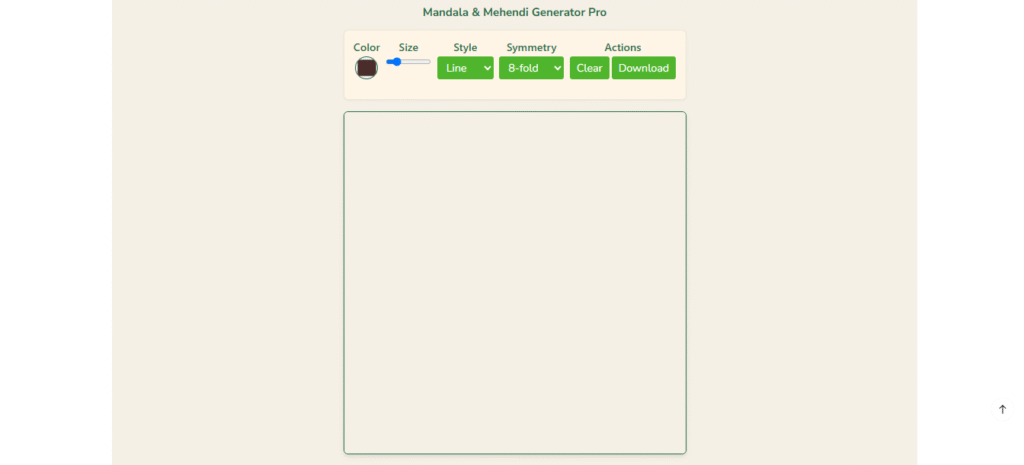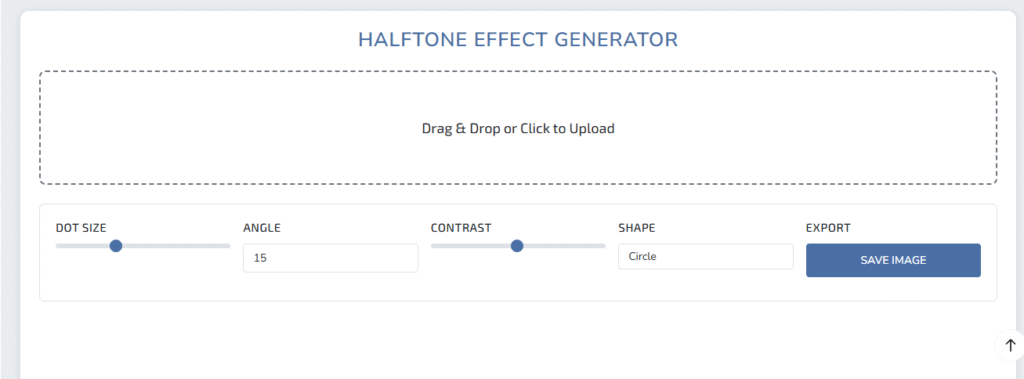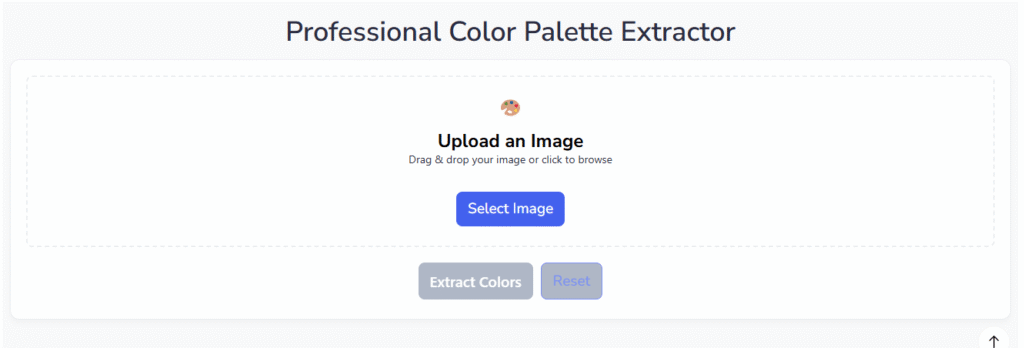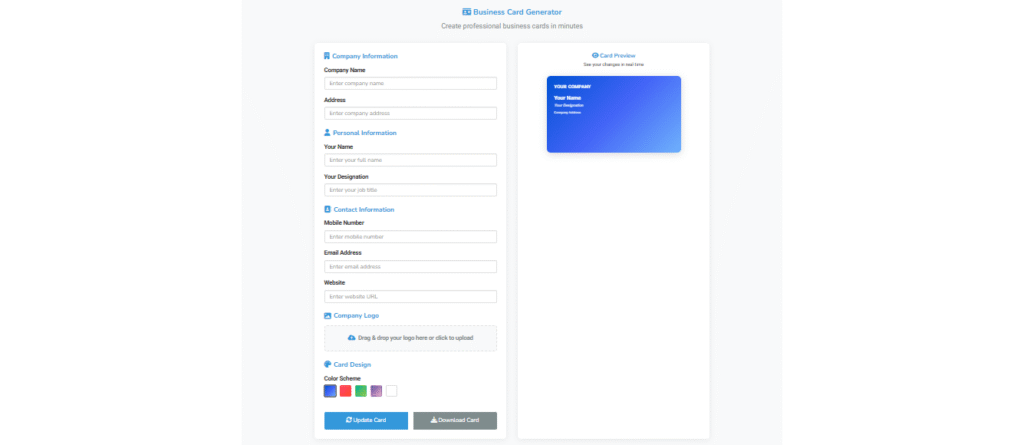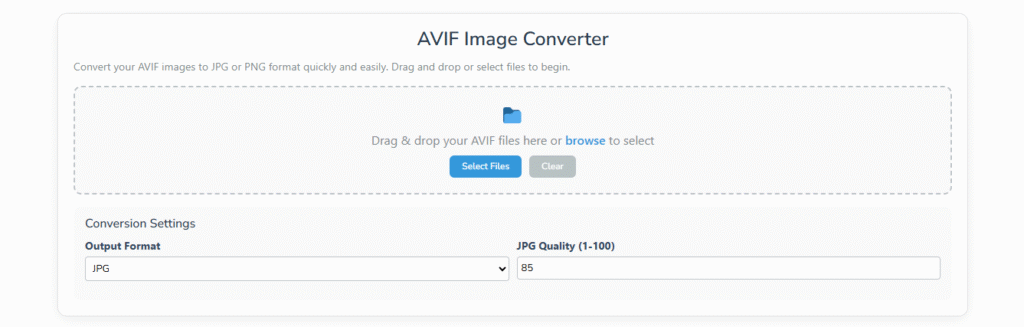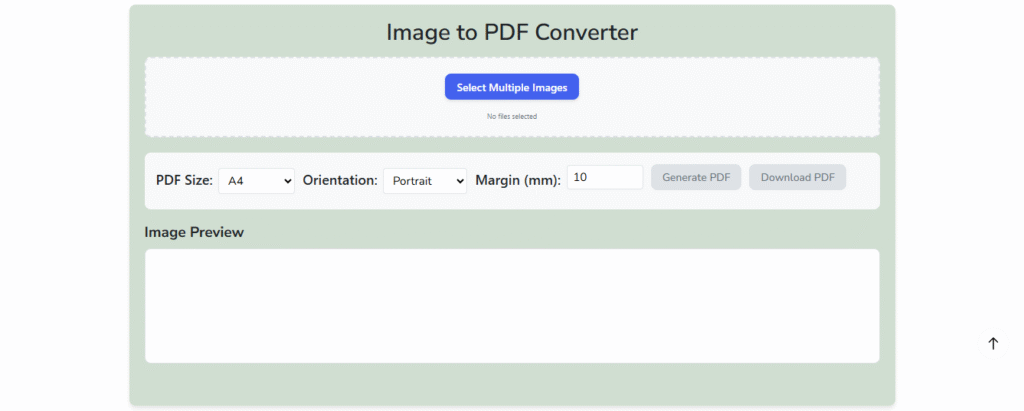Unlock Your Creativity with the Mandala & Mehendi Generator Pro
Are you an artist, designer, or someone who loves intricate patterns? Whether you’re into mandala art, mehendi designs, or digital symmetry drawing, the Mandala & Mehendi Generator Pro is a fantastic tool to explore your creativity effortlessly.
This interactive web-based tool allows you to create stunning symmetrical designs with just a few clicks. Perfect for tattoo artists, henna designers, mindfulness enthusiasts, and digital art lovers, this generator makes complex patterns simple and fun.
Key Features of the Mandala & Mehendi Generator Pro
1. Customizable Symmetry Patterns
- Choose from 4, 6, 8, or 12-fold symmetry for perfect radial designs.
- Ideal for mandala art, henna patterns, and geometric illustrations.
2. Multiple Brush Styles
- Line Mode: Smooth strokes for traditional mandala lines.
- Dot Mode: Perfect for pointillism-style designs.
- Wave Mode: Create flowing, organic patterns.
3. Adjustable Color & Brush Size
- Pick any color from the palette to match your vision.
- Control brush thickness (1px to 20px) for fine or bold strokes.
4. Easy Export & Sharing
- Download your designs as PNG files.
- Great for printing, digital art projects, or social media sharing.
5. Mobile & Desktop Friendly
- Works smoothly on phones, tablets, and computers.
- Responsive design ensures a seamless experience.
Who Can Benefit from This Tool?
🎨 Artists & Designers
- Quickly sketch mandalas, henna patterns, or tattoo designs.
- Experiment with symmetry and color variations before finalizing artwork.
💅 Mehendi & Henna Artists
- Practice intricate mehendi designs digitally.
- Save and print designs for reference.
🧘 Mindfulness & Relaxation Seekers
- Drawing mandalas is a therapeutic activity to reduce stress.
- Perfect for art therapy and creative meditation.
👩🎨 Kids & Beginners
- A fun, easy way to learn symmetrical drawing.
- No artistic skills required—just draw and explore!
How to Use the Mandala & Mehendi Generator Pro
- Choose Your Symmetry (4, 6, 8, or 12 segments).
- Pick a Brush Style (line, dot, or wave).
- Adjust Color & Size for your perfect stroke.
- Draw Freely—the tool mirrors your strokes symmetrically.
- Download or Clear to start fresh.
Why This Tool Stands Out
✅ No software installation needed—works in any browser.
✅ Instant visual feedback as you draw.
✅ Great for professionals & hobbyists alike.
Whether you’re designing henna, crafting mandalas, or just doodling for fun, this tool makes symmetrical art accessible to everyone.
Try it now and unleash your creativity! 🎨✨
Final Thoughts
The Mandala & Mehendi Generator Pro is more than just a drawing tool—it’s a gateway to artistic expression, relaxation, and professional design work. Whether you’re a seasoned artist or a curious beginner, this tool helps you create mesmerizing patterns with ease.
Happy designing! 🖌️💫
Why Colors Matter in Branding and Design
Colors evoke emotions, create brand recognition, and influence consumer decisions. Whether you’re a podcaster, designer, marketer, or small business owner, having a cohesive color palette can elevate your brand’s visual identity.
But how do you extract the perfect colors from an image that inspires you? That’s where a Professional Color Palette Extractor comes in!
What Is a Color Palette Extractor?
A Color Palette Extractor is a tool that analyzes an image and identifies its dominant colors, generating a ready-to-use palette. This is perfect for:
✅ Podcasters – Match your cover art with your website & social media
✅ Graphic Designers – Quickly pull colors from inspiration images
✅ Marketers – Maintain brand consistency across campaigns
✅ Small Business Owners – Create professional branding without hiring a designer
How to Use the Color Palette Extractor Tool
Our free, web-based tool makes it effortless to extract colors from any image:
Step 1: Upload Your Image
- Drag & drop or click to browse
- Supports JPG, PNG, and other common formats
Step 2: Extract the Color Palette
- The tool analyzes the image and detects dominant colors
- Get HEX color codes instantly for easy copying
Step 3: Apply Your New Palette
- Use the colors for your logo, website, social media, or merchandise
- Ensure brand consistency across all platforms
Who Benefits from This Tool?
🎙 Podcasters
- Match your podcast cover art with your website theme
- Create eye-catching social media graphics
🎨 Designers & Artists
- Quickly pull color schemes from reference images
- Speed up your workflow with instant HEX codes
📊 Marketers & Business Owners
- Maintain a professional brand identity
- Ensure all marketing materials follow the same color scheme
📱 Social Media Managers
- Keep Instagram, YouTube, and TikTok visuals cohesive
- Generate on-brand graphics effortlessly
Why This Tool Stands Out
✔ No software installation – Works directly in your browser
✔ Instant results – No waiting for complex processing
✔ User-friendly – Simple drag-and-drop interface
✔ Free & accessible – No subscriptions or hidden fees
Try It Now & Elevate Your Brand’s Aesthetics!
Whether you’re a podcaster refining your brand or a designer seeking inspiration, this tool helps you unlock the perfect color scheme in seconds.
👉 Use the Color Palette Extractor Here
Have you tried extracting colors from an image? Share your results in the comments! 🎨
Final Thoughts
A strong color palette is the foundation of memorable branding. With this free tool, you can effortlessly extract professional color schemes and apply them to your projects.
Save time, stay consistent, and make your brand stand out!
In today’s digital-first world, having a professional business card still matters. Whether you’re networking at events, meeting clients, or simply want a polished way to share your contact details, a well-designed business card makes a lasting impression.
But what if you don’t have design skills or a big budget? That’s where our free online Business Card Generator comes in!
Why Use a Business Card Generator?
✅ No design experience needed – Customize a professional card in minutes
✅ Mobile-friendly & responsive – Works on any device
✅ Instant download – Get a high-quality PNG file ready to print
✅ Multiple design options – Choose from beautiful color schemes
✅ Completely free – No hidden costs or watermarks
How It Works
Our tool is incredibly easy to use:
- Enter Your Details
- Company name, your name, job title
- Contact info (phone, email, website, address)
- Upload Your Logo (Optional)
- Drag & drop or click to upload
- Customize the Design
- Pick from gradient backgrounds or a clean white layout
- Download & Print
- Get a high-resolution PNG instantly
Who Is This For?
✔ Entrepreneurs & Small Business Owners – Stand out with a professional card
✔ Freelancers & Creatives – Showcase your brand effortlessly
✔ Job Seekers – Leave a memorable impression at networking events
✔ Corporate Professionals – Keep your contact info sleek and modern
Try It Now – No Signup Required!
Simply visit the tool, fill in your details, and download your business card in seconds.
👉 Generate Your Free Business Card Now
Bonus Tip:
For best print results, use 300 DPI resolution and high-quality cardstock. Many online printing services (like Vistaprint, Moo, or Canva Print) offer affordable options.
Have you tried our Business Card Generator? Share your designs in the comments or tag us on social media! 🚀
Why Convert AVIF Images?
AVIF (AV1 Image File Format) is a modern, highly efficient image format that offers superior compression without sacrificing quality. However, not all platforms and applications support AVIF files yet. Converting AVIF to more widely compatible formats like JPG or PNG ensures your images can be viewed and shared across all devices and software.
Introducing Our Free AVIF Image Converter
Our AVIF Image Converter is a simple, browser-based tool that lets you quickly convert AVIF files to JPG or PNG with just a few clicks. Whether you’re a photographer, web developer, or casual user, this tool makes the conversion process effortless.
Key Features:
✅ Drag-and-Drop Simplicity – Just drop your AVIF files into the converter and let it do the work.
✅ Batch Conversion – Convert multiple AVIF files at once to save time.
✅ Adjustable Quality (JPG) – Control the output quality for JPG conversions (1-100).
✅ Instant Preview – See the converted images before downloading.
✅ No Uploads Needed – All processing happens in your browser for privacy and speed.
Who Should Use This Tool?
- Photographers & Designers – Convert AVIF files for clients who need JPG/PNG compatibility.
- Web Developers – Ensure images display correctly on all browsers and devices.
- Social Media Users – Share AVIF images on platforms that don’t support the format yet.
- General Users – Easily open AVIF files on older devices or software.
How to Use the AVIF Converter
- Upload Files – Drag and drop AVIF files or click “Select Files.”
- Choose Format – Select JPG (with adjustable quality) or PNG.
- Convert & Download – Get your converted images instantly.
Why Choose Our Tool?
🔹 100% Free – No hidden costs or subscriptions.
🔹 No Registration Required – Start converting immediately.
🔹 Secure & Private – Files never leave your browser.
🔹 Fast Processing – Optimized for quick conversions.
Try It Now!
Need to convert AVIF files? Use our free AVIF Image Converter and enjoy seamless, high-quality conversions in seconds!
Final Thoughts
AVIF is the future of image compression, but compatibility issues remain. With our tool, you get the best of both worlds—AVIF’s efficiency and the universal accessibility of JPG/PNG.
In today’s digital world, managing multiple image files can be cumbersome—whether you’re a student compiling research, a professional organizing receipts, or a creative archiving artwork. Converting images to PDF simplifies storage, sharing, and printing.
Why Convert Images to PDF?
- Compact & Organized: Merge multiple images into a single PDF for easy handling.
- Universal Compatibility: PDFs work seamlessly across all devices and platforms.
- Professional Presentation: Ideal for reports, portfolios, and documentation.
- Print-Ready Format: Ensures consistent sizing and layout for physical copies.
How to Use the Image to PDF Converter
Our free online tool makes conversion effortless:
- Upload Images – Drag and drop or select multiple files (JPG, PNG, etc.).
- Customize Settings – Choose page size (A4, Letter, Legal, or custom), orientation, and margins.
- Generate & Download – Click “Generate PDF,” preview, and download instantly.
Key Features:
✔ Batch Processing – Convert multiple images at once.
✔ Customizable Layout – Adjust dimensions, margins, and orientation.
✔ High-Quality Output – Preserves image resolution.
✔ No Registration Needed – 100% free and browser-based.
Who Benefits from This Tool?
- Students & Researchers – Compile lecture slides, notes, or reference images.
- Business Professionals – Organize receipts, invoices, and contracts.
- Photographers & Designers – Create portfolios or client proofs.
- General Users – Merge scanned documents or personal photos.
Try It Now!
Streamline your workflow—convert images to PDF in seconds with our easy-to-use tool. No software installation required!
📌 Pro Tip: For best results, ensure images are high resolution before conversion.
Have you tried converting images to PDF? Share your experience in the comments! 🚀