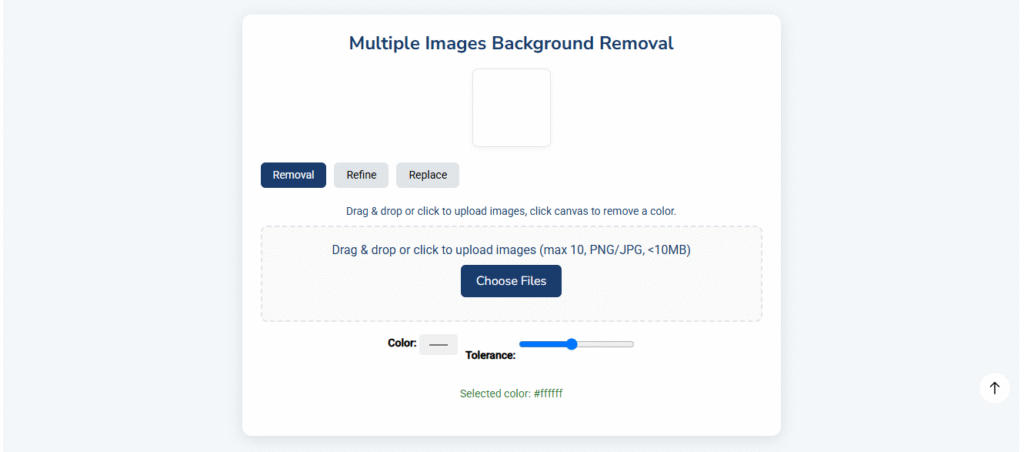In today’s digital world, high-quality visuals are essential—whether you’re a graphic designer, marketer, e-commerce seller, or social media creator. Removing backgrounds from images can be time-consuming, but with the right tool, it becomes quick and effortless.
Introducing the Ultimate Image Background Removal Tool
Our Multiple Images Background Removal Tool is designed to streamline your workflow, allowing you to:
✅ Remove backgrounds with a single click
✅ Batch-process up to 10 images at once
✅ Refine edges manually for precision
✅ Replace backgrounds with solid colors or custom images
✅ Download processed images individually or as a ZIP file
Who Can Benefit from This Tool?
- E-commerce Sellers – Quickly remove backgrounds for product listings.
- Graphic Designers – Speed up editing workflows.
- Social Media Managers – Create clean, professional visuals.
- Photographers – Enhance portraits with custom backgrounds.
- Bloggers & Content Creators – Improve visuals without Photoshop skills.
Key Features
1. One-Click Color Removal
Simply click on the background color you want to remove, and the tool automatically makes it transparent. Adjust the tolerance slider for fine-tuning.
2. Batch Processing
Upload multiple images (PNG/JPG, up to 10MB each) and process them all at once—no need for manual editing.
3. Manual Refinement
Need more precision? Use the erase and restore brushes to manually touch up edges.
4. Background Replacement
Swap removed backgrounds with:
- Solid colors (perfect for brand consistency)
- Custom images (great for creative projects)
5. Easy Download Options
Download images individually as PNG or as a ZIP file for convenience.
Why This Tool Stands Out
✔ No software installation required – Works directly in your browser.
✔ Beginner-friendly – No advanced editing skills needed.
✔ Time-saving – Process multiple images in seconds.
✔ Error logging – Tracks issues for troubleshooting.
How to Use It
- Upload images (drag & drop or click to browse).
- Click on the background to remove it (or manually refine edges).
- Replace the background (optional).
- Download your images in PNG format.
Perfect for:
- Amazon/eBay sellers creating product images
- Social media influencers designing posts
- Small businesses enhancing marketing materials
- Freelancers delivering professional edits
Try It Now!
Whether you need to edit one image or dozens, this tool makes background removal fast, easy, and free.
🔗 Start removing backgrounds today and elevate your visuals effortlessly!