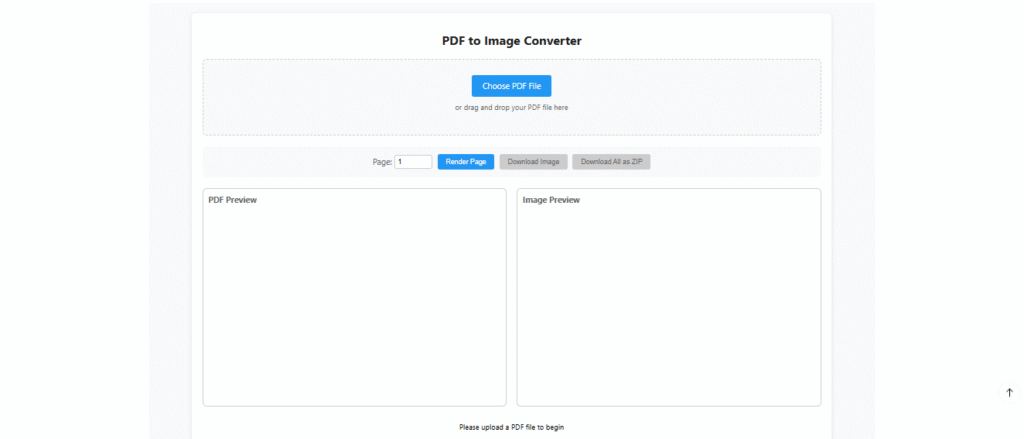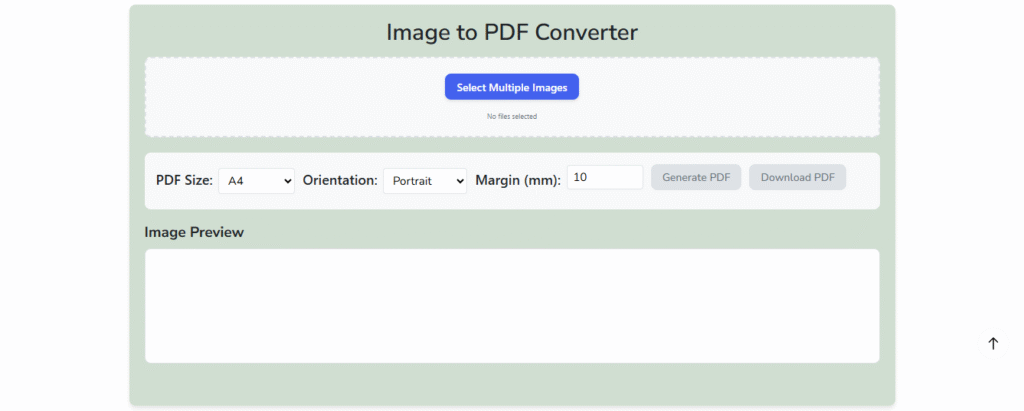Unlock the Power of PDF to Image Conversion
In today’s digital world, working with PDFs is inevitable—whether you’re a designer, marketer, student, or business professional. But what if you need to extract a single page as a high-quality image? That’s where a PDF to Image Converter comes in handy.
Our free, browser-based tool lets you effortlessly convert PDF pages into crisp, downloadable images (PNG format) with just a few clicks. No installations, no watermarks—just fast, reliable conversion.
Why Use a PDF to Image Converter?
1. Perfect for Presentations & Reports
Need to include a PDF page in a PowerPoint or Google Slides presentation? Convert it to an image for seamless integration.
2. Social Media & Marketing Materials
Extract charts, infographics, or quotes from PDF reports to share on LinkedIn, Twitter, or Instagram.
3. Academic & Research Work
Students and researchers can easily capture specific pages from research papers or textbooks for annotations or citations.
4. Web Design & Development
Convert PDF mockups into images for quick client previews or website integration.
5. Legal & Documentation
Extract signed contracts or important documents as images for digital records.
How Our PDF to Image Converter Works
Our tool is simple, fast, and secure—all processing happens in your browser, so your files never leave your device.
Step-by-Step Guide:
- Upload Your PDF – Drag and drop or select a file.
- Select a Page – Choose the exact page you need.
- Convert & Preview – Instantly see the image preview.
- Download – Get a high-resolution PNG with one click.
Key Features:
✅ No file size limits (handles most standard PDFs)
✅ High-quality output (retains sharp text and graphics)
✅ No registration required (100% free with no hidden costs)
✅ Works on any device (desktop, tablet, or mobile)
Who Benefits Most from This Tool?
🎯 Targeted Professionals:
✔ Graphic Designers – Extract vector-based PDF elements as images.
✔ Content Creators – Convert PDF slides into social media visuals.
✔ Business Analysts – Turn reports into shareable image snippets.
✔ Students & Educators – Capture textbook diagrams for study notes.
🎯 Broader Audience:
✔ Small Business Owners – Convert invoices or receipts into images.
✔ Freelancers – Quickly share project drafts in image format.
✔ General Users – Anyone needing a simple way to save PDF pages as pictures.
Try It Now—No Downloads, No Hassle!
Ready to convert your PDFs into images? Use our free tool here and experience fast, high-quality conversions in seconds.
💡 Pro Tip: Bookmark this page for quick access whenever you need to extract PDF pages as images!
Final Thoughts
Whether you’re a professional needing precise conversions or a casual user looking for a quick solution, our PDF to Image Converter streamlines the process. No complicated software, no privacy concerns—just a straightforward, powerful tool at your fingertips.
In today’s digital world, managing multiple image files can be cumbersome—whether you’re a student compiling research, a professional organizing receipts, or a creative archiving artwork. Converting images to PDF simplifies storage, sharing, and printing.
Why Convert Images to PDF?
- Compact & Organized: Merge multiple images into a single PDF for easy handling.
- Universal Compatibility: PDFs work seamlessly across all devices and platforms.
- Professional Presentation: Ideal for reports, portfolios, and documentation.
- Print-Ready Format: Ensures consistent sizing and layout for physical copies.
How to Use the Image to PDF Converter
Our free online tool makes conversion effortless:
- Upload Images – Drag and drop or select multiple files (JPG, PNG, etc.).
- Customize Settings – Choose page size (A4, Letter, Legal, or custom), orientation, and margins.
- Generate & Download – Click “Generate PDF,” preview, and download instantly.
Key Features:
✔ Batch Processing – Convert multiple images at once.
✔ Customizable Layout – Adjust dimensions, margins, and orientation.
✔ High-Quality Output – Preserves image resolution.
✔ No Registration Needed – 100% free and browser-based.
Who Benefits from This Tool?
- Students & Researchers – Compile lecture slides, notes, or reference images.
- Business Professionals – Organize receipts, invoices, and contracts.
- Photographers & Designers – Create portfolios or client proofs.
- General Users – Merge scanned documents or personal photos.
Try It Now!
Streamline your workflow—convert images to PDF in seconds with our easy-to-use tool. No software installation required!
📌 Pro Tip: For best results, ensure images are high resolution before conversion.
Have you tried converting images to PDF? Share your experience in the comments! 🚀