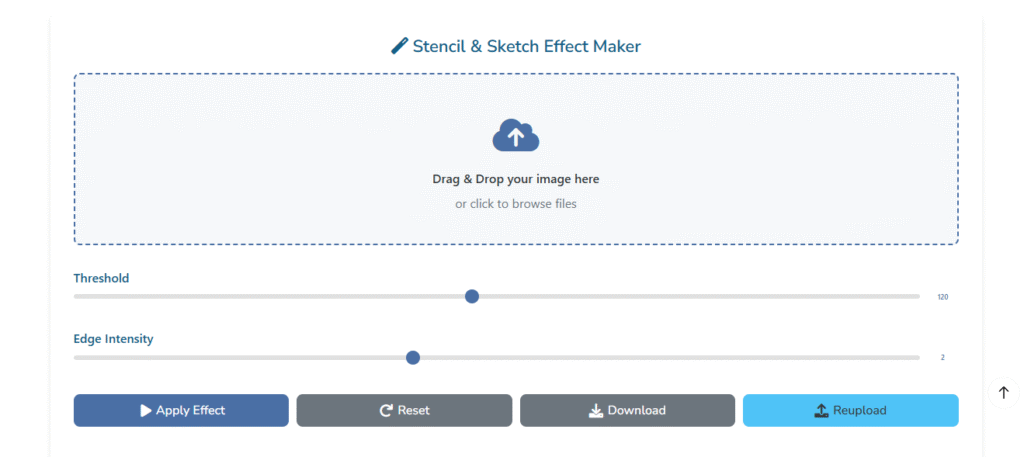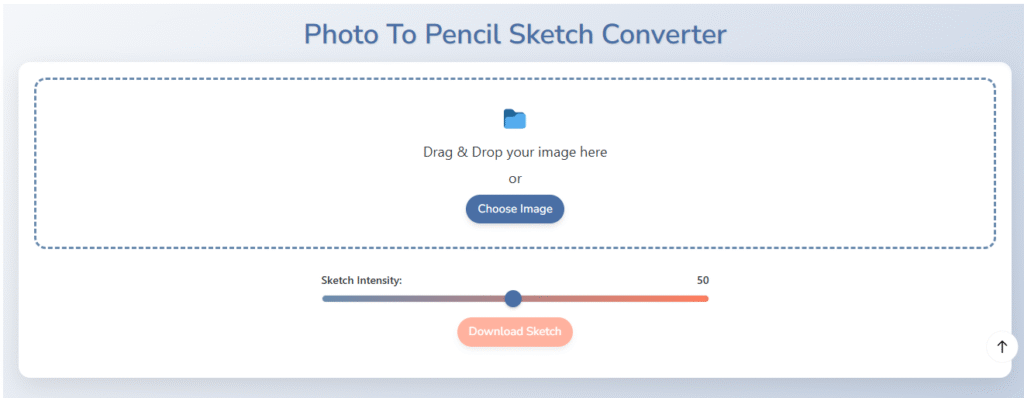Unlock Your Creativity with the Stencil & Sketch Effect Maker
Are you looking for an easy way to turn your photos into artistic stencils or hand-drawn sketches? Whether you’re a POD (Print-on-Demand) seller, a graphic designer, or just someone who loves digital art, this free online tool can help you create stunning black-and-white effects in seconds!
Why Use a Stencil & Sketch Effect Maker?
Stencil and sketch effects are incredibly popular for:
✅ Custom T-shirt designs (great for POD businesses!)
✅ Wall art and posters
✅ Logo and branding projects
✅ DIY crafts and home decor
✅ Social media graphics
With this tool, you can instantly convert any photo into a high-contrast stencil or a sketch-like illustration—no Photoshop skills required!
How the Stencil & Sketch Effect Maker Works
This user-friendly web tool allows you to:
1. Upload Any Image
Simply drag and drop your photo or click to browse files. The tool supports JPG, PNG, and other common formats.
2. Adjust the Effect to Your Liking
- Threshold Control: Adjust how much detail is preserved (higher values = more contrast).
- Edge Intensity: Enhance or soften the sketch-like edges for a hand-drawn look.
3. Download & Use Your Artwork
Once you’re happy with the result, download your stencil or sketch in high resolution and use it for:
- Merchandise (T-shirts, mugs, stickers)
- Digital illustrations
- Wall art and canvas prints
- Social media posts
Who Can Benefit from This Tool?
🎨 Print-on-Demand (POD) Sellers
Create unique, copyright-free designs for platforms like Redbubble, Teespring, and Etsy without hiring a designer.
✏️ Graphic Designers & Artists
Quickly generate stencil bases for posters, logos, and digital illustrations—saving hours of manual work.
📱 Social Media Creators
Easily turn photos into eye-catching sketches for Instagram, Pinterest, or YouTube thumbnails.
🏠 DIY Crafters & Home Decor Enthusiasts
Make custom stencils for painting, woodworking, or wall art without expensive software.
Try It Now—No Installation Needed!
This tool runs 100% in your browser, meaning:
✔ No software downloads
✔ No watermarks
✔ No sign-ups or payments
Just upload, tweak, and download—completely free!
Final Thoughts
Whether you’re a POD entrepreneur looking for quick designs or an artist exploring new styles, this Stencil & Sketch Effect Maker is a game-changer. Try it today and transform your photos into professional artwork in seconds!
💡 Pro Tip: Experiment with different threshold and edge settings to create bold stencils or soft pencil-sketch effects—perfect for different design needs!
Ready to get creative? Use the tool now!
🎨 Turn Your Memories into Hand-Drawn Masterpieces
Have you ever wanted to convert your favorite photos into beautiful pencil sketches? Whether you’re an artist looking for inspiration, a designer needing a quick sketch effect, or just someone who loves creative photo edits, our Photo to Pencil Sketch Converter makes it effortless!
This free online tool uses smart processing to transform any image into a realistic pencil drawing—no artistic skills required. Let’s explore how it works and why you’ll love it!
✏️ How to Use the Pencil Sketch Converter
Using this tool is simple:
- Upload Your Image – Drag & drop a photo or click “Choose Image.”
- Adjust Sketch Intensity – Fine-tune the effect with an easy slider.
- Download Your Sketch – Save your artwork as a high-quality PNG.
No sign-ups, no watermarks—just instant results!
🌟 Why You’ll Love This Tool
✅ Instant Artistic Effects – Perfect for portraits, landscapes, and creative projects.
✅ Customizable Intensity – Control how light or dark the sketch appears.
✅ No Software Needed – Works right in your browser, on any device.
✅ Free & Easy to Use – No registration, no hidden fees.
🎯 Who Should Use This Tool?
- Photographers – Add a unique artistic touch to your portfolio.
- Designers & Artists – Quickly generate sketch references.
- Social Media Enthusiasts – Create eye-catching posts.
- DIY Crafters – Make personalized gifts and artwork.
🖼️ Try It Now!
Ready to turn your photos into sketches? Use the Free Pencil Sketch Converter and unleash your creativity today!
📌 Pro Tip: For best results, use high-contrast images with clear details.
🔗 Bookmark this page for quick access to your favorite photo tool!