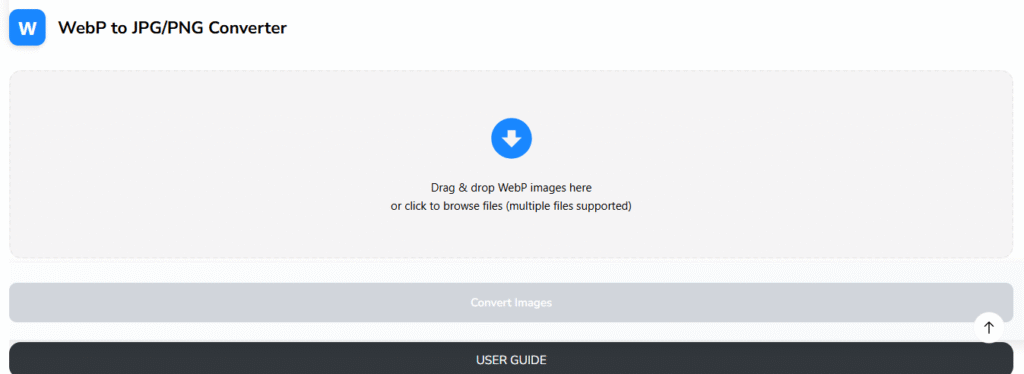Why Convert WebP to JPG or PNG?
WebP is a modern image format developed by Google that offers superior compression compared to JPG and PNG. However, many platforms, editing tools, and older browsers still don’t fully support WebP. If you’ve ever downloaded a WebP image and struggled to open or edit it, you’re not alone.
That’s where our free online WebP to JPG/PNG converter comes in! This tool makes it effortless to convert WebP images into widely compatible formats—perfect for:
- Social media uploads (Instagram, Facebook, Twitter)
- Editing in Photoshop or other software
- Printing or professional use
- Sharing with users who have compatibility issues
How to Use the WebP to JPG/PNG Converter
Our tool is designed for simplicity and speed:
- Upload Your WebP File
- Drag & drop your WebP image into the upload area or click to browse your files.
- Preview & Confirm
- See a thumbnail preview of your image before converting.
- Convert to JPG or PNG
- Click “Convert Image” to process your file.
- Download in Your Preferred Format
- Choose between JPG (for smaller file sizes) or PNG (for lossless quality).
👉 No registration required. No watermarks. Completely free!
Who Needs This Tool?
For Bloggers & Content Creators
- Convert WebP images from Canva, WordPress, or other platforms for better compatibility.
- Optimize images for Pinterest, LinkedIn, and other social networks.
For Designers & Photographers
- Open WebP files in Adobe Photoshop or Lightroom by converting them first.
- Maintain high-quality exports for client deliverables.
For Everyday Users
- Fix WebP images that won’t open on your device.
- Share images with friends who can’t view WebP files.
Why Choose Our WebP Converter?
✅ Instant Conversion – No waiting, no delays.
✅ High-Quality Output – Preserve image clarity.
✅ No File Size Limits – Convert large WebP files easily.
✅ 100% Free & Secure – No hidden costs, no data collection.
Try It Now!
Don’t let WebP compatibility issues slow you down. Use our free WebP to JPG/PNG converter and get the right format in seconds!
📌 Pro Tip: Bookmark this page for quick access whenever you need to convert WebP images!
Final Thoughts
Whether you’re a professional designer, a social media manager, or just someone who wants to open a WebP file, this tool makes conversion effortless. Fast, free, and user-friendly—what more could you ask for?
🔗 Share this tool with others who might find it useful!